Introduction
Field Service Management (FSM) software has become indispensable in today’s competitive business landscape, enabling organizations to streamline operations and enhance customer satisfaction. This article provides a comprehensive overview of the top 10 FSM software solutions for 2023, highlighting their key features, benefits, and drawbacks, to help you make an informed decision.
Criteria for evaluating FSM software
Ease of use:
A user-friendly interface and straightforward design are crucial for a seamless FSM software experience.
Features and functionality:
A well-rounded FSM solution offers robust features such as scheduling, dispatching, invoicing, and reporting.
Integration capabilities:
Smooth integration with existing systems, like accounting and CRM platforms, streamlines processes and minimizes data entry errors.
Scalability:
A scalable FSM software accommodates business growth and adapts to evolving needs over time.
Pricing and value for money:
Choosing affordable and cost-effective FSM software is essential for businesses to maximize their return on investment.
Top 10 FSM software solutions for 2023
1. ServiceDeck
Key Features:
ServiceDeck is a powerful, all-in-one Field Service Management software designed to streamline operations and enhance productivity. Key features of ServiceDeck include:
Intelligent scheduling and dispatching:
ServiceDeck’s advanced algorithm automates the scheduling and dispatching process, ensuring that the right technician is assigned to the right job at the right time. This minimizes downtime and maximizes efficiency.
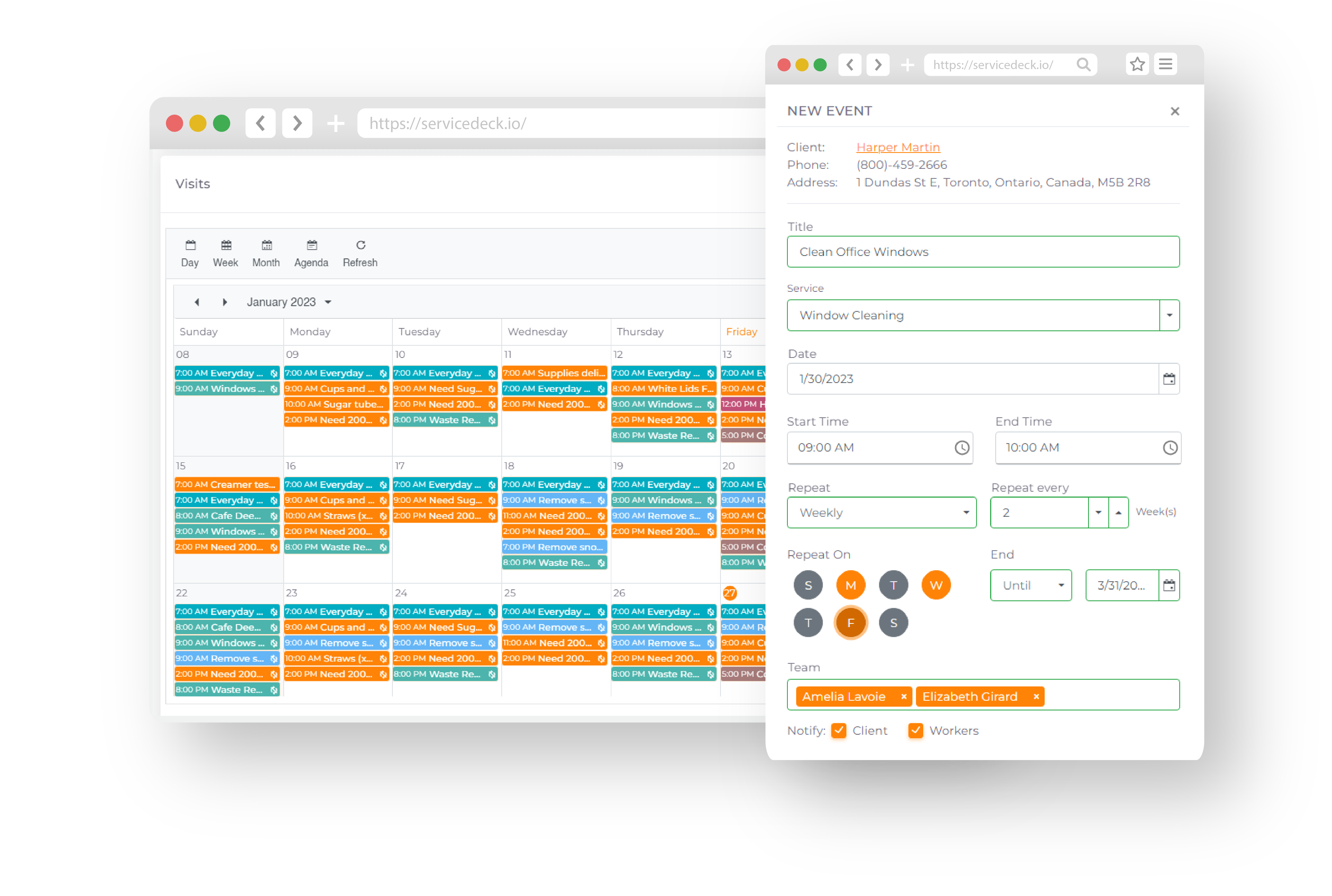
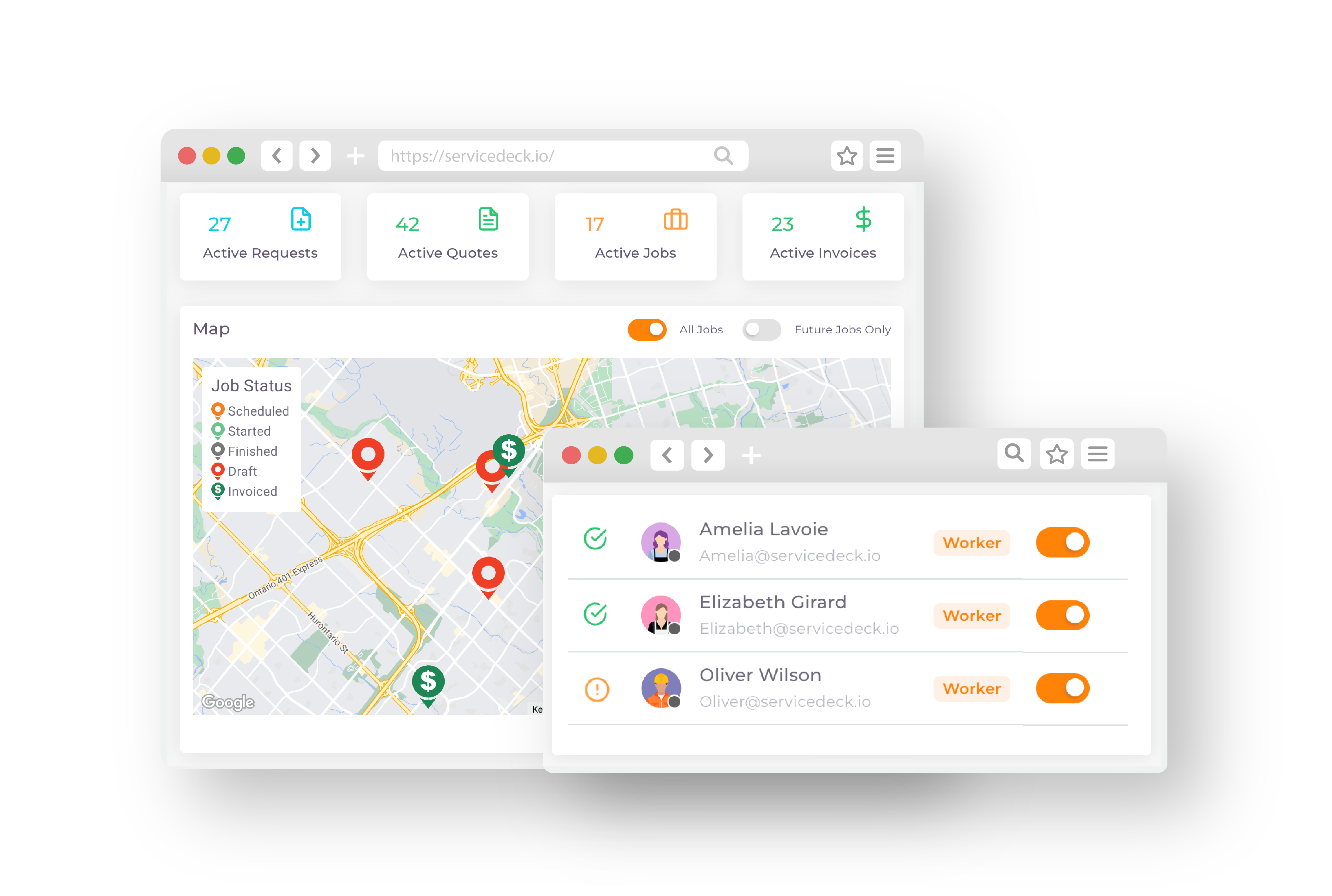
Real-time GPS tracking:
ServiceDeck’s real-time GPS tracking feature allows you to monitor your field technicians’ location and progress, leading to better route optimization and faster response times.
Invoicing and payment processing:
ServiceDeck simplifies the billing process by allowing you to create, send, and track invoices directly within the platform. It also integrates with popular payment gateways for seamless payment processing.
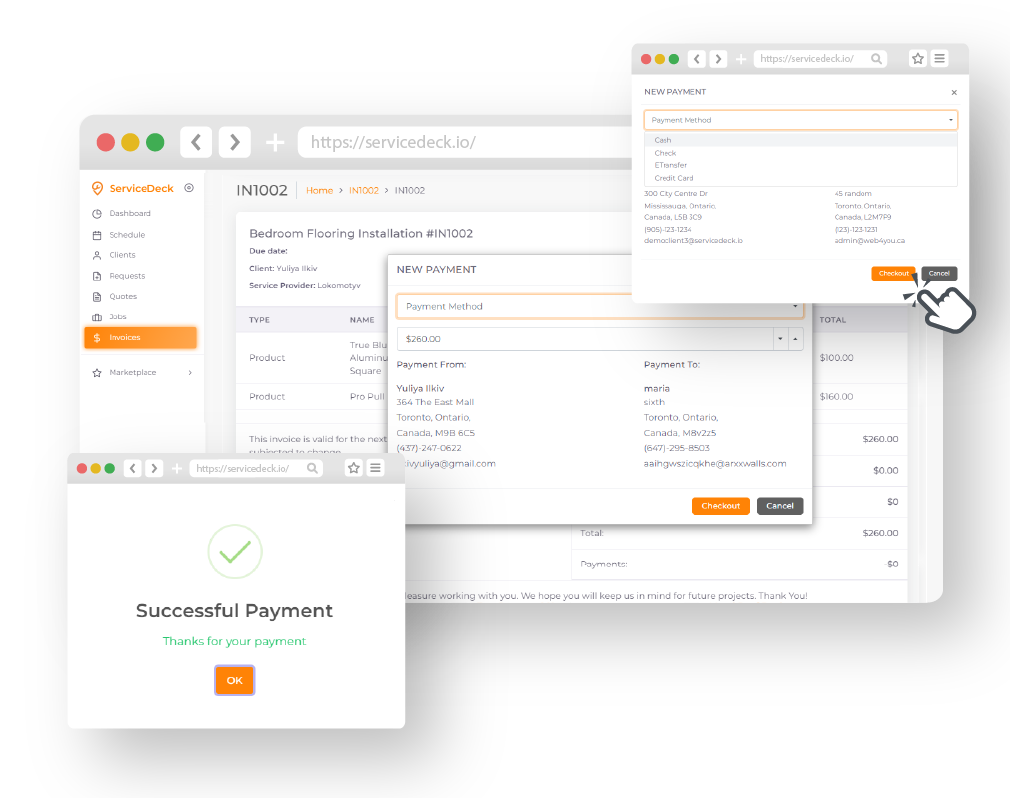
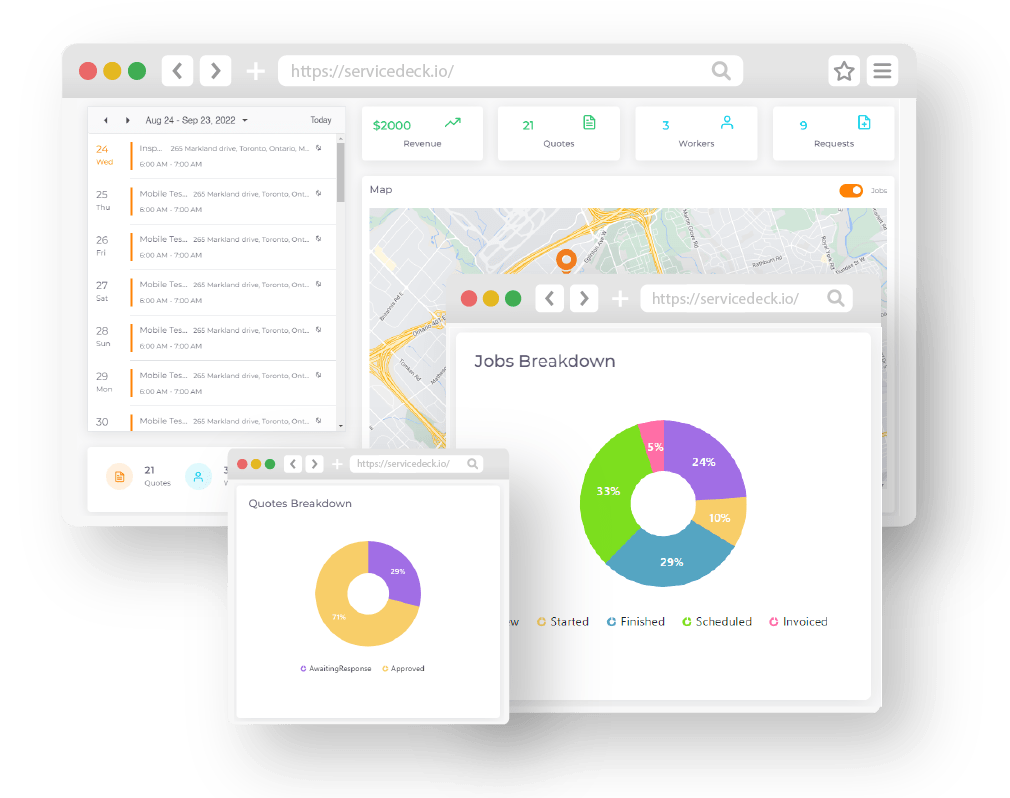
Advanced reporting and analytics:
ServiceDeck offers a suite of powerful reporting tools that provide valuable insights into your business’s performance, helping you make data-driven decisions to optimize operations and increase profitability.
Customizable customer portal:
ServiceDeck’s customer portal can be tailored to your brand, enabling your clients to schedule appointments, track the status of their service requests, and communicate with your team in real-time.
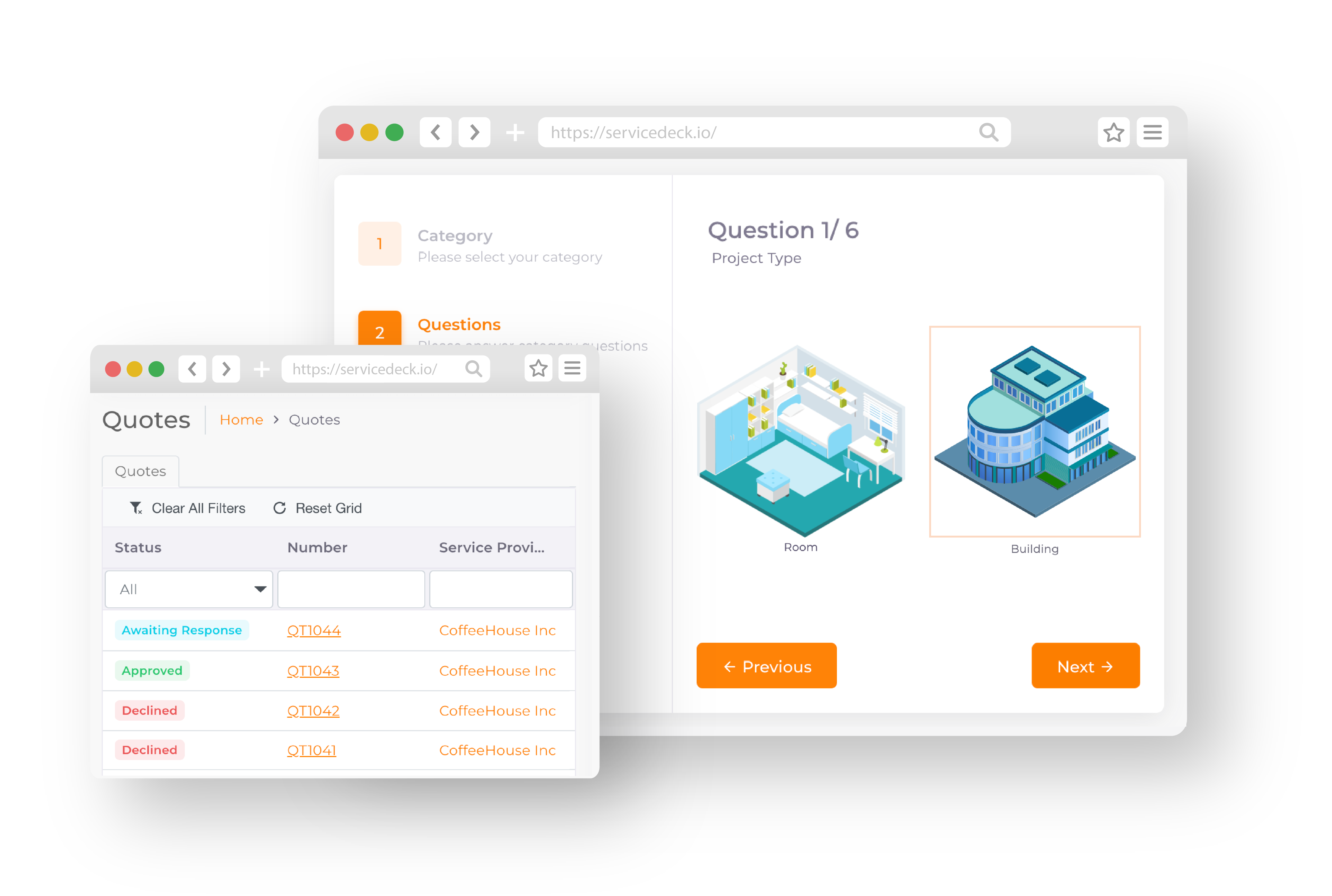
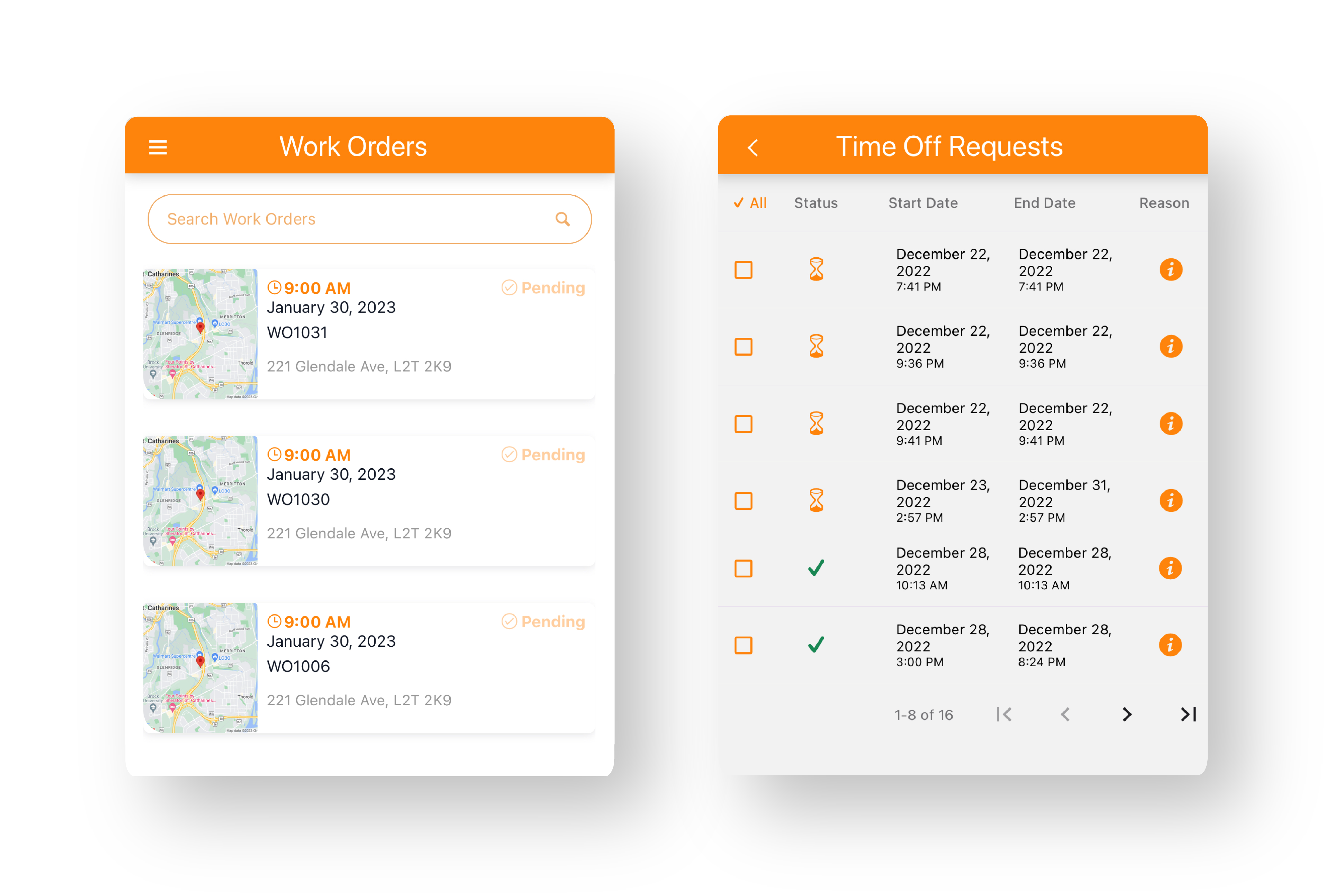
Mobile app:
ServiceDeck offers a mobile app for both iOS and Android devices, ensuring your field technicians have access to the tools they need to complete their tasks efficiently, even when they’re on the go.
Benefits and drawbacks:
ServiceDeck provides numerous benefits to businesses in the field service industry, including:
- Improved efficiency: ServiceDeck’s intelligent scheduling and dispatching, real-time GPS tracking, and mobile app features all contribute to a more streamlined and efficient workflow.
- Increased customer satisfaction: The customizable customer portal and real-time communication capabilities result in a more transparent and seamless customer experience, leading to higher satisfaction rates.
- Scalability: ServiceDeck is designed to grow with your business, making it an ideal solution for both small businesses and large enterprises.
- Integration capabilities: ServiceDeck easily integrates with popular third-party tools, such as CRM, accounting, and inventory management systems, ensuring a seamless flow of information across your entire organization.
However, there is one drawback to consider:
- Availability: Currently, ServiceDeck is only available to businesses in the United States and Canada. This limitation may be a drawback for organizations operating in other regions, as they won’t be able to take advantage of ServiceDeck’s powerful FSM capabilities.
Pricing and plans:
ServiceDeck offers flexible pricing plans based on the number of users, starting at $35 per user per month. All plans include a 1 month FREE Trial. This base plan includes access to all core features, ensuring that even small businesses can benefit from ServiceDeck’s powerful FSM capabilities. For larger organizations or those with more complex needs, ServiceDeck provides customized plans tailored to your specific requirements, ensuring you receive the best value for your investment. For those has a 1-man-show type of business, ServiceDeck is FREE but with limited functionality.
2. FieldWire
Key features:
FieldWire focuses on project management and collaboration, offering task assignment, file sharing, and real-time communication features. It also provides scheduling and reporting capabilities.
Benefits and drawbacks:
FieldWire is an excellent choice for businesses seeking a collaboration-centered solution. However, it may not be ideal for organizations that require more extensive FSM functionalities.
Pricing and plans:
FieldWire has a free basic plan and offers paid plans starting at $39 per user per month.
3. Workeefy
Key features:
Workeefy offers a complete FSM solution, including scheduling, dispatching, invoicing, and reporting. Its unique selling point is its integrated marketplace, allowing businesses to connect with service providers and customers.
Benefits and drawbacks:
While Workeefy’s integrated marketplace can be advantageous for expanding customer reach, smaller businesses may not benefit from this feature as much. Its pricing structure may also be less appealing to smaller organizations.
Pricing and plans:
Workeefy’s pricing is based on the services that you are looking for.
4. BuildOps
Key features:
BuildOps is designed specifically for the construction industry, providing FSM features like scheduling, dispatching, and work order management, alongside construction-specific capabilities such as project management, estimating, and job costing.
Benefits and drawbacks:
BuildOps’ industry-specific focus makes it an ideal choice for construction businesses. However, its specialized nature may not be suitable for businesses in other industries.
Pricing and plans:
BuildOps offers custom pricing plans tailored to individual business needs. Prospective users need to contact the company for a quote.
5. Houzz
Key features:
Houzz is tailored for home service professionals, offering features like appointment scheduling, invoicing, and a customer relationship management (CRM) system. It also provides a platform for showcasing work and acquiring new clients.
Benefits and drawbacks:
Houzz is ideal for home service providers seeking an FSM solution with a built-in marketing platform. However, its niche focus may not be suitable for businesses outside of this industry.
Pricing and plans:
Houzz offers a free basic plan, with paid plans starting at $65 per month.
6. Workforce
Key features:
Workforce provides a range of FSM features, including scheduling, dispatching, invoicing, and reporting. It also offers native mobile apps for iOS and Android devices, enabling teams to work on the go.
Benefits and drawbacks:
Workforce’s mobile-first approach is advantageous for businesses with field technicians who need access to information while on the move. However, the software may lack some advanced features found in other solutions.
Pricing and plans:
Workforce offers custom pricing plans tailored to individual business needs. Prospective users need to contact the company for a quote.
7. Evron
Key features:
Evron offers robust FSM features, including work order management, scheduling, and dispatching. It also provides asset and inventory management capabilities and a customizable customer portal.
Benefits and drawbacks:
Evron’s comprehensive feature set makes it suitable for various industries. However, its user interface may not be as intuitive as some of the other options on this list.
Pricing and plans:
Evron does not offer a free basic plan, with paid plans starting at $60 per month.
8. Pandell
Key features:
Pandell is an FSM solution designed for the oil and gas industry, offering features like job tracking, invoicing, and reporting. It also includes industry-specific tools like GIS mapping and land management.
Benefits and drawbacks:
Pandell’s industry-specific focus makes it an excellent choice for oil and gas businesses, but its specialized nature may not be suitable for other industries.
Pricing and plans:
Pandell offers custom pricing plans tailored to individual business needs. Prospective users need to contact the company for a quote.
9. VendorPM
Key features:
VendorPM is an FSM solution designed for property management professionals, providing features like work order management, scheduling, and vendor tracking. It also offers a client portal for seamless communication between property managers and vendors.
Benefits and drawbacks:
VendorPM’s focus on property management makes it a great choice for businesses in this industry, but it may not be the best fit for other fields.
Pricing and plans:
VendorPM offers custom pricing plans based on individual business needs. Contact the company for a quote.
10. Service Box
Key features:
Service Box offers a comprehensive suite of FSM tools, including work order management, scheduling, dispatching, invoicing, and reporting. It also provides a customer portal and native mobile apps for iOS and Android devices.
Benefits and drawbacks:
Service Box’s versatile feature set makes it suitable for businesses in various industries. However, its user interface may not be as modern as some of the other options on this list.
Pricing and plans:
Service Box offers a 30-day free trial and paid plans starting at $25 per user per month. Customized plans are available for businesses with unique requirements.
Tips for selecting the right FSM software for your business
A. Assessing your organization's specific needs and requirements
Before choosing an FSM solution, carefully evaluate your organization’s unique needs, considering factors such as your industry, business size, and specific operational challenges. This will help you identify the features and functionality that are most important to your business.
B. Evaluating software based on criteria and rankings
Using the criteria outlined in this article, assess each FSM solution based on ease of use, features and functionality, integration capabilities, scalability, and pricing. This will help you develop a shortlist of potential solutions and identify the most suitable option for your business.
C. Taking advantage of free trials and demos
Many FSM software providers offer free trials or demos, allowing you to test their product before committing to a purchase. Take advantage of these opportunities to assess the software’s performance, ease of use, and compatibility with your existing systems and processes.
Conclusion
Investing in the right FSM software can significantly improve your business’s operational efficiency, leading to better customer satisfaction and increased profitability. By carefully evaluating your options and selecting a solution that best fits your needs and budget, you can ensure that your business remains competitive in today’s fast-paced, service-driven market.
By following the tips outlined in this article, you can make an informed decision and choose the FSM software that will help your business thrive in 2023 and beyond.

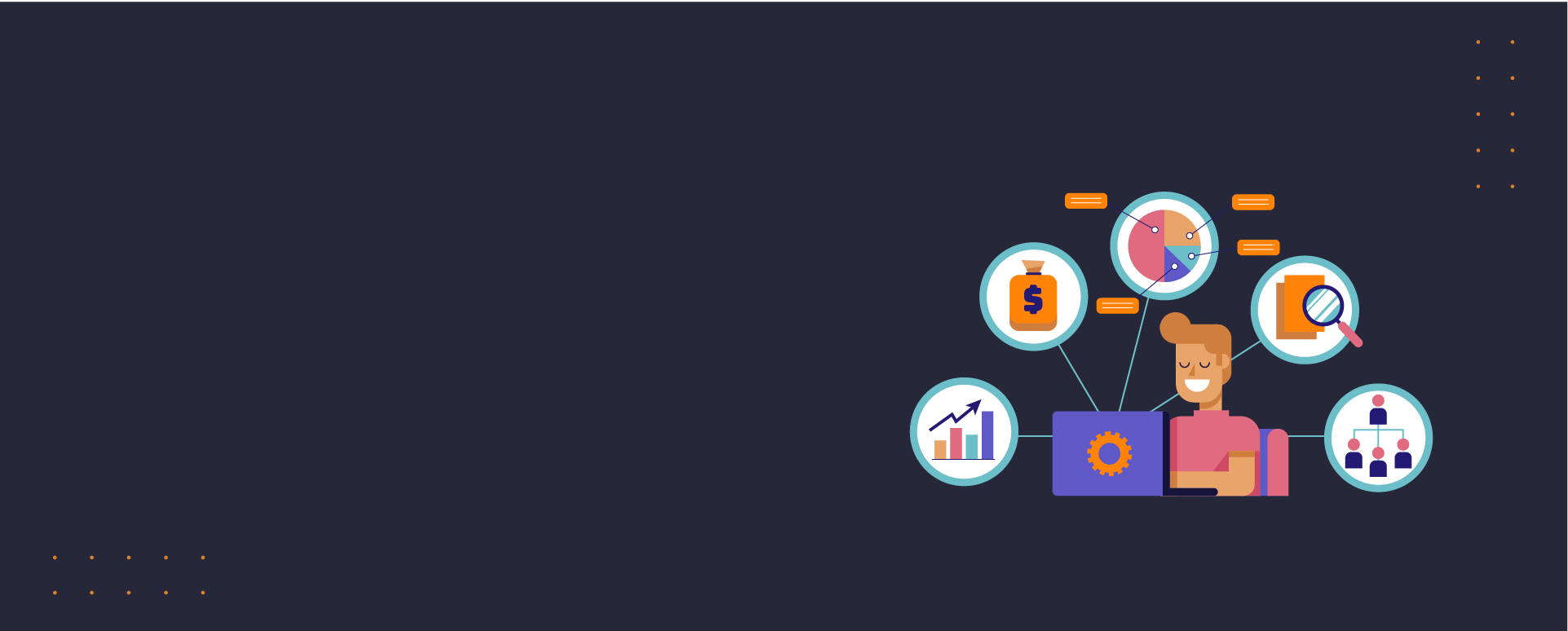
2 Comments